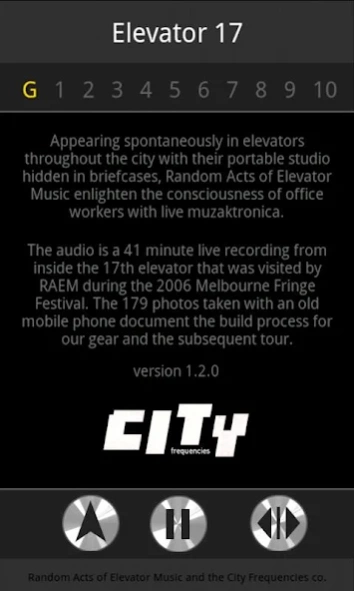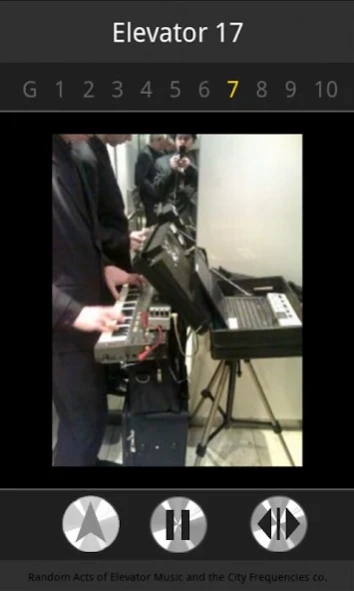Elevator 17 1.2.0
Free Version
Publisher Description
Elevator 17 - Random Acts of Elevator Music live audio recording from inside Elevator 17
Experience the soothing oscillations and melodies of Random Acts of Elevator Music in your very own portable elevator. Celebrating six years since these undercover sonic redesigners first played their improvised muzaktronica in elevators throughout Melbourne’s CBD, this app enables users to hear a live set from 2006 combined with a selection of elevator images captured during those covert performances.
The 41 minute live audio recording was taken using our specially built battery operated electronic sound system. The photos are taken from the build phase and subsequent tour throughout the Melbourne Fringe Festival that saw us play in 35 elevators during a ten day period.
Details :
Audio: 41:14 min @ 128kbps - 40MB
Photos: 179 @ 320px X 240px - 2.3MB
Permissions: MediaPlayer partial wake lock
Formatted for minimum 480dp x 800dp screensize @ mdpi, portrait
About Elevator 17
Elevator 17 is a free app for Android published in the Audio File Players list of apps, part of Audio & Multimedia.
The company that develops Elevator 17 is Cityfreqs. The latest version released by its developer is 1.2.0.
To install Elevator 17 on your Android device, just click the green Continue To App button above to start the installation process. The app is listed on our website since 2012-10-05 and was downloaded 2 times. We have already checked if the download link is safe, however for your own protection we recommend that you scan the downloaded app with your antivirus. Your antivirus may detect the Elevator 17 as malware as malware if the download link to com.cityfreqs.elevator17 is broken.
How to install Elevator 17 on your Android device:
- Click on the Continue To App button on our website. This will redirect you to Google Play.
- Once the Elevator 17 is shown in the Google Play listing of your Android device, you can start its download and installation. Tap on the Install button located below the search bar and to the right of the app icon.
- A pop-up window with the permissions required by Elevator 17 will be shown. Click on Accept to continue the process.
- Elevator 17 will be downloaded onto your device, displaying a progress. Once the download completes, the installation will start and you'll get a notification after the installation is finished.